Church Center Set up walk-thru
If you follow these instructions and Church Center is not able to locate your information, you should call the church office so we can get your information updated.
*Some of these instructions are specific to iPhone, but should be very similar to other phone manufacturers as well.
*Some of these instructions are specific to iPhone, but should be very similar to other phone manufacturers as well.
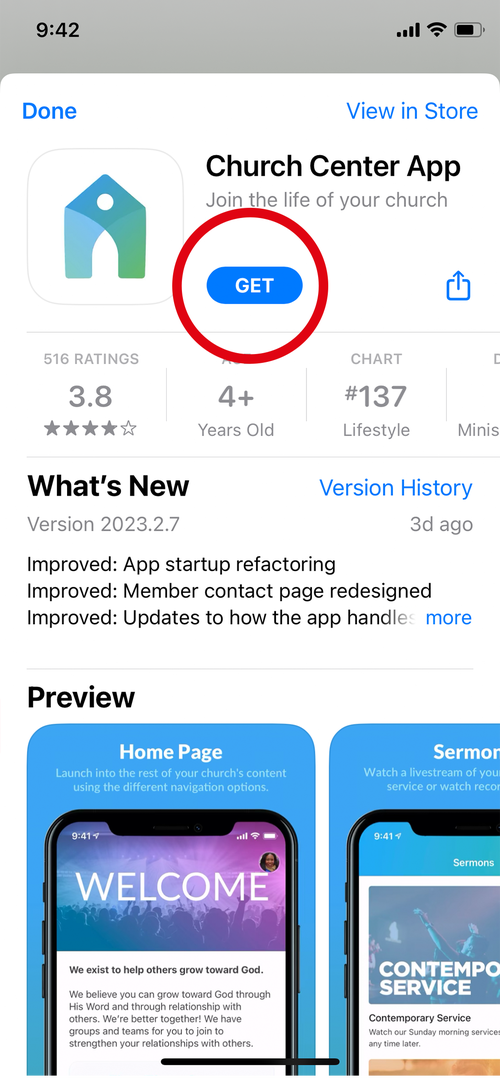
Download the Church Center App to your phone.
THE IPHONE APP STORE
THE ANDROID STORE
OR USE AN INTERNET BROWSER
THE IPHONE APP STORE
THE ANDROID STORE
OR USE AN INTERNET BROWSER

Once the APP is installed on your phone, open the APP.
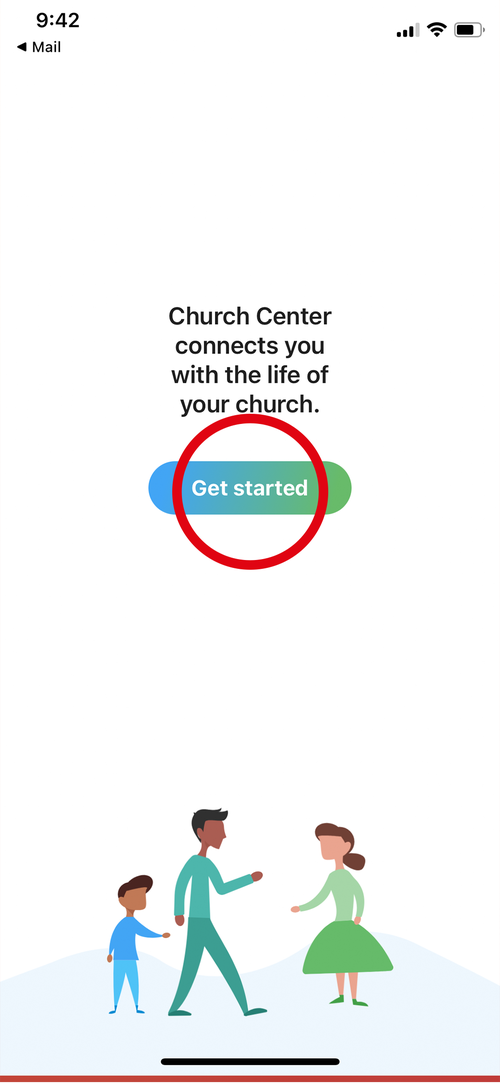
First we need to find FBC Muskogee
(this software is use by many other churches)
(this software is use by many other churches)
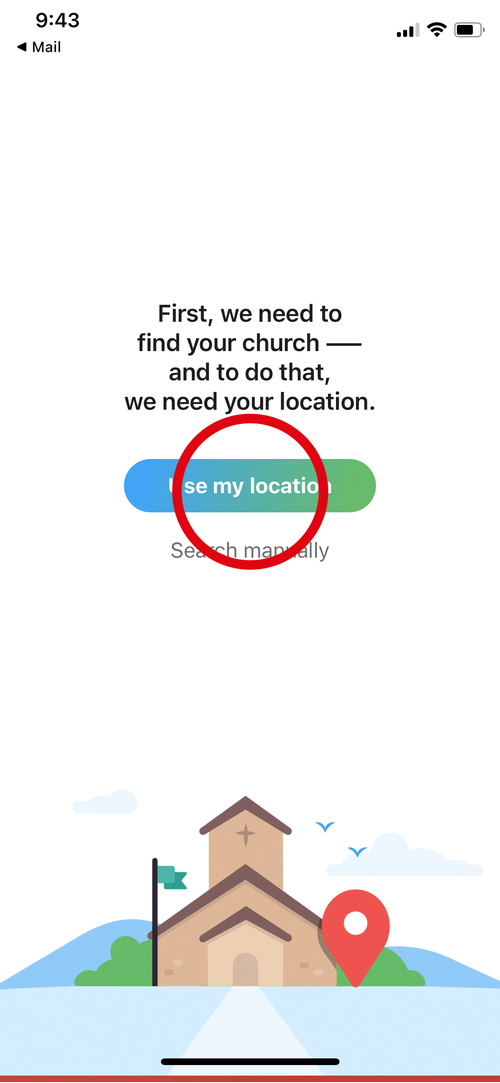
If your phone allows, 'use my location' will centralize the search to Muskogee area churches.
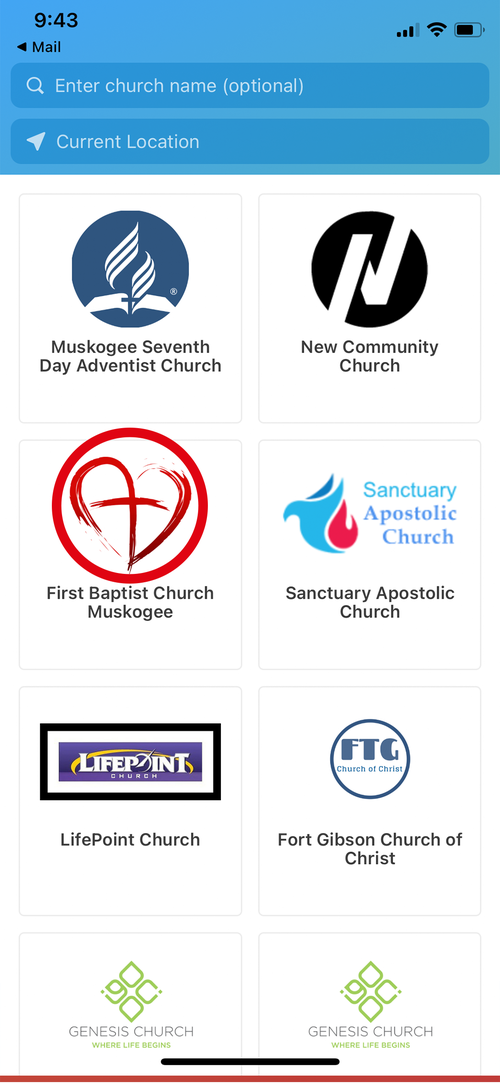
Select FBCMuskogee!!
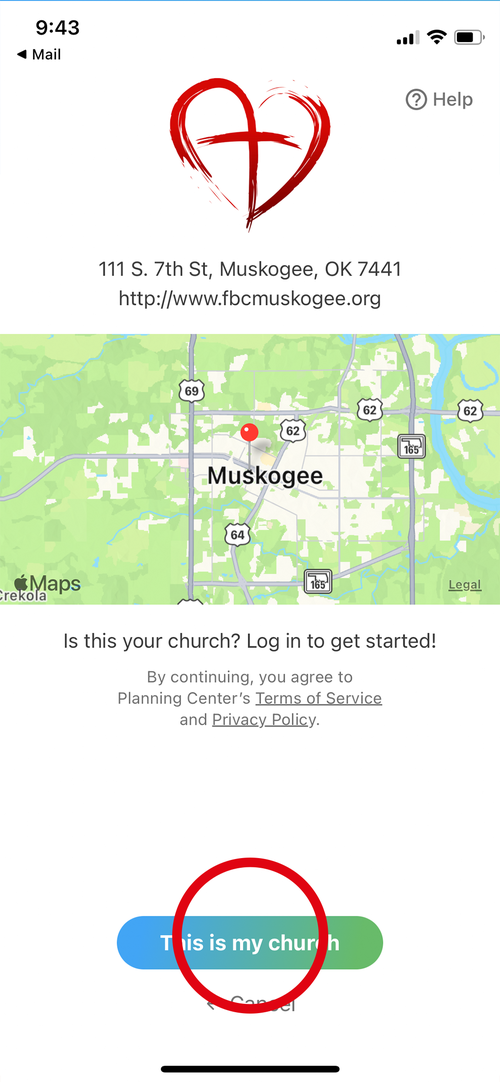
Confirm this is our church.
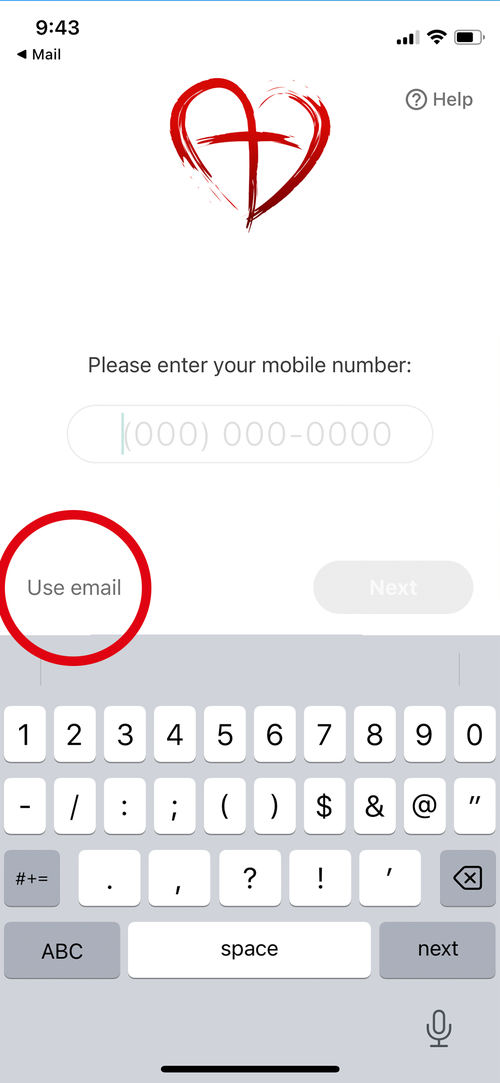
Let's get signed in for the first time! To do this, tap 'USE EMAIL' and type your email in. (It's important to use the email address from which you received the introduction email.)
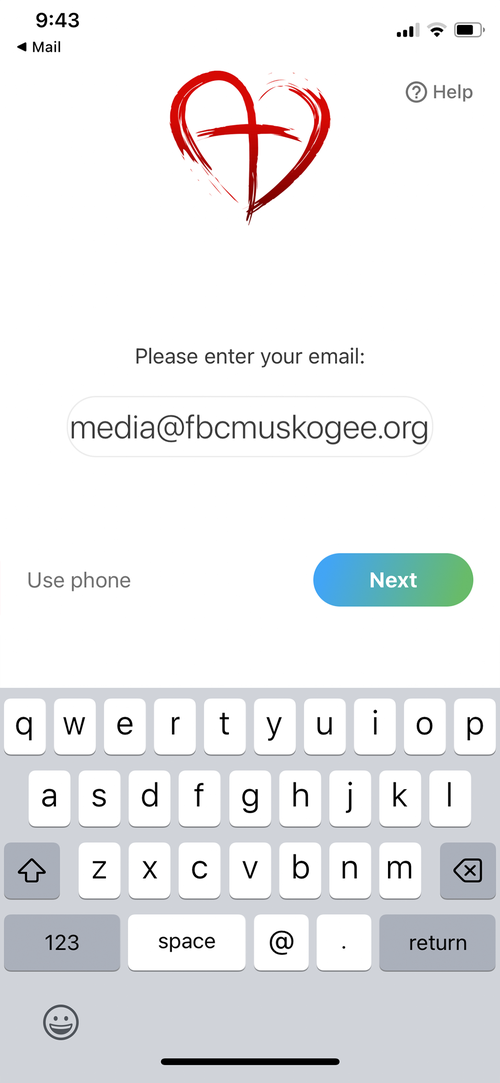
Tap 'NEXT' and this will send a 6 digit verification code to your email within a minute or two.
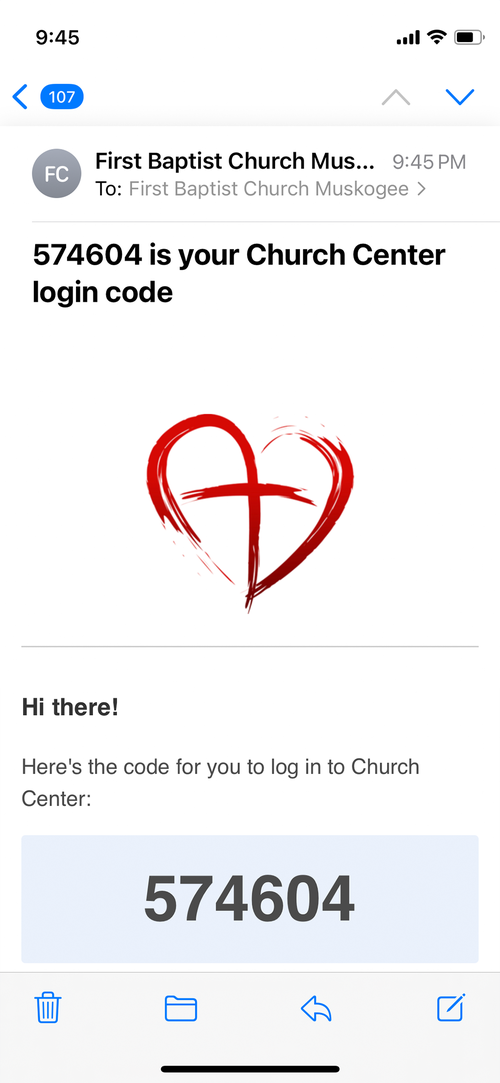
Open the new verification email once it arrives and note the 6 digit verification code. Be quick, the verification codes expire after a short time.
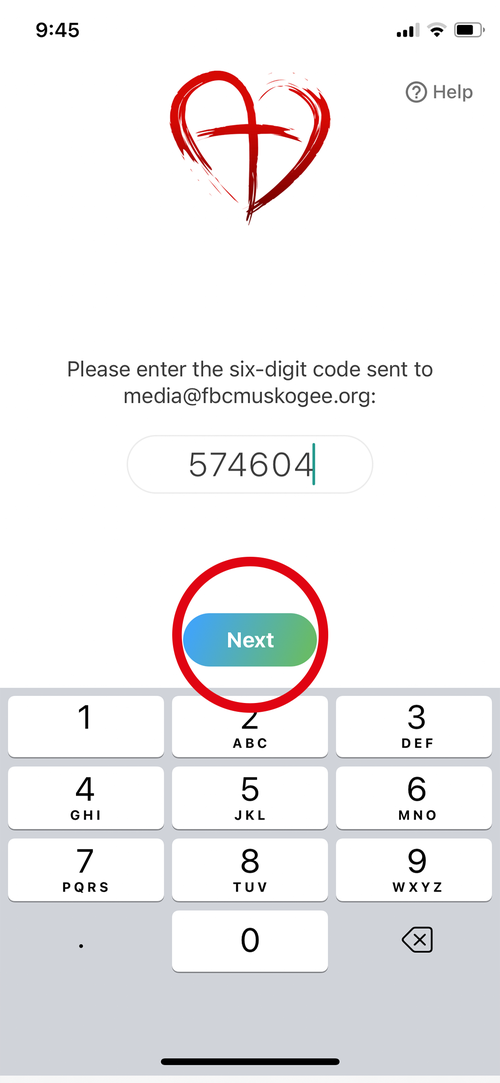
Open the Church Center app back up and enter the verification code you receive in the text box. tap 'NEXT' and you are signed in!
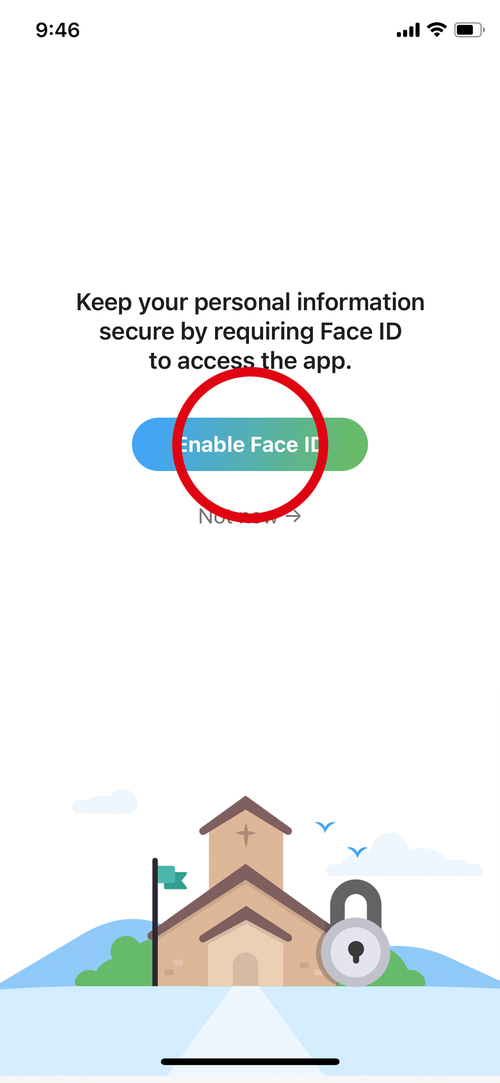
If you have a phone with Face ID, enabling this will speed up future sign-ins. This is the same if your phone utilizes Touch ID (both are iPhone specific).
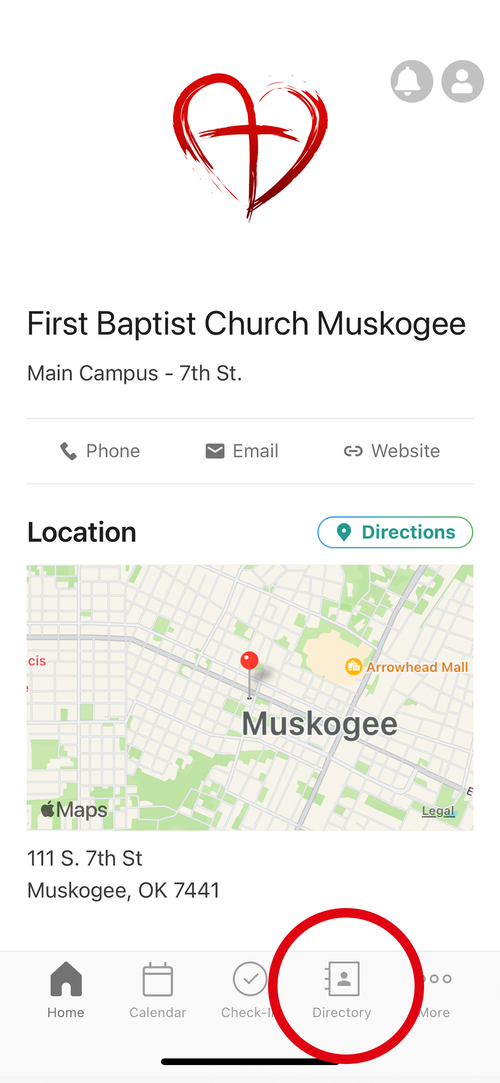
At this point, tap the bottom of the screen to goto the DIRECTORY tab.

Select 'SHARE NOW' to utilize our church directory!
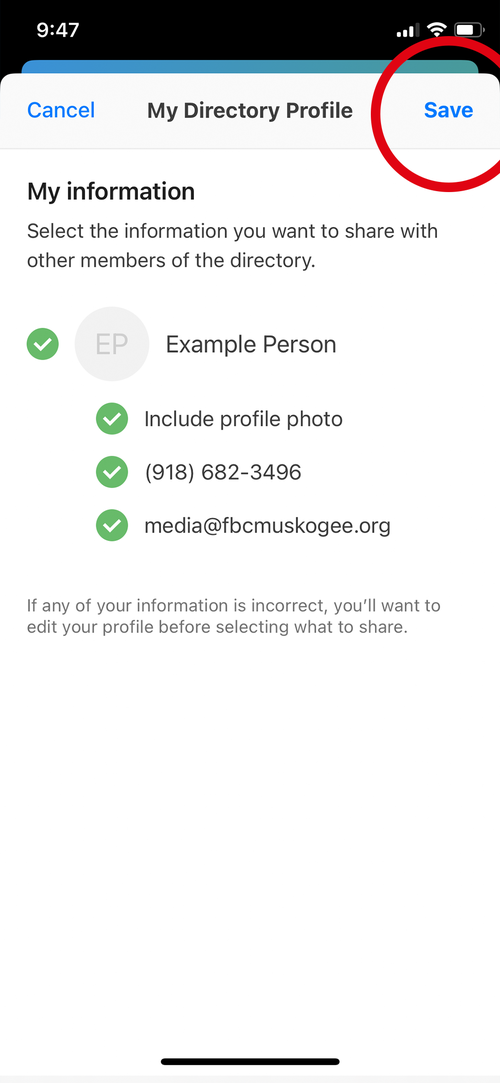
Select your info to get green check marks next to the elements you'd like to share. Then tap save in the top right.

To find your Sunday school class, tap 'more' then 'GROUPS'
Now explore and enjoy as we move forward.
Now explore and enjoy as we move forward.